OpenGeo Suite offers a variety of ways to import, export, transform, and serve spatial data to the web, and make it interactive.
Whether Suite components are installed remotely or locally, you can configure and manage them using PostGIS utilities, command line tools, the OpenGeo Suite Explorer for QGIS, the GeoServer web interface, or by using the GeoServer REST API or Boundless SDK.
Find your desired task below. Also visit boundlessgeo.com to try out our free tutorials and learn more in our education center.
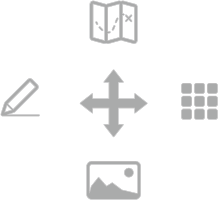
Where to get GIS data:
Natural Earth
Natural Earth has free shapefiles available for download. Try downloading the Natural Earth Quickstart kit for a quick default set.
GeoNames
GeoNames has placenames (for oceans, all countries, cities, etc.).
You could start with all countries data.
OSM
http://www.openstreetmap.org is a freely editable map of the world that can be downloaded in parts.
You can select a bounding box to download using QGIS or find countries to download from Geofabrik.
Choose one of:
* best for rasters
pgAdmin & pgShapeLoader
pgAdmin and pgShapeLoader are graphical desktop tools to import shapefiles and manage database tables in PostGIS.
Before importing shapefiles use pgAdmin to create a PostGIS-enabled database for your data.
Command Line Import
Shapefiles can also be loaded into PostGIS using a command-line tool called shp2pgsql.
Tip: If you're working on a remote server you can also download data directly to that server using wget and one of the GIS data download links.
QGIS + Suite QGIS Plugin
The desktop GIS client QGIS and our Suite QGIS Plugin can be used to carry out steps 1 through 5 on this page. Once your data is open in QGIS, use the plugin to connect and publish to PostGIS.
GeoServer*
- You can load data into GeoServer directly:
 GeoServer Importer
GeoServer Importer
- Or load data into QGIS and then GeoServer:
 QGIS + Suite QGIS Plugin
QGIS + Suite QGIS Plugin- If you have raster files, typically they are loaded directly to GeoServer.
Choose one of:
GeoServer Layer Preview
To view your data quickly, visit GeoServer's Layer Preview page.
Tip: If your data isn't visible, make sure it's been loaded from PostGIS or a file with GeoServer Importer.
pgAdmin
Using pgAdmin you can query, edit and organize your GIS data in tabular format.
PostGIS provides powerful spatial processing tools for data storage, indexing and analysis.
GeoExplorer
GeoExplorer is a web-based viewer for viewing and editing layers.
QGIS
QGIS offers powerful geoprocessing capabilities, and our Suite QGIS Plugin can connect to various Suite components such as PostGIS and GeoServer.
Choose one of:
Composer
Style layers easily using Composer. Style maps and layers using a compact form of GeoServer's SLD styling langauge, YSLD.
(Enterprise-only)
QGIS
Create styles natively in QGIS with optional export to GeoServer.
 Suite QGIS Plugin: Editing a Style
Suite QGIS Plugin: Editing a Style
Note: About styling limitations of the plugin.
GeoExplorer
GeoExplorer provides a basic graphical styling web interface with direct connection to GeoServer.
GeoServer SLD Styling
SLD (Style Layer Descriptor) is the native GeoServer styling language.
Choose one of:
Composer
Style layers easily using Composer. Create maps easily and style them using a compact form of GeoServer's SLD styling langauge, YSLD.
(Enterprise-only)
GeoServer Layer Groups
In GeoServer you can create Layer Groups to publish multi-layer web maps.
QGIS
Using the Suite QGIS Plugin, you can organize your data into workspaces in GeoServer and publish layers to the web.
QGIS can also be used to create print maps using the QGIS Print Composer.
GeoExplorer
With GeoExplorer you can create a map interface that can be embedded in any web page.
Choose one of:
Boundless SDK
Boundless SDK provides templates and build commands for quickly creating and deploying web applications (as .war files) using OpenLayers 3 (or 2) and GeoServer.
OpenLayers
OpenLayers 3 is a high-performance JavaScript library for working with interactive maps in a browser.
Tip: Try the Boundless SDK which includes OpenLayers 3 if you'd like to deploy your applications with GeoServer.
GeoExplorer
With GeoExplorer you can create a map interface that can be embedded in any web page.
Running OpenGeo Suite in Production
The OpenGeo Suite documentation describes a number of ways to improve performance, set up security, backup, partition virtual services, cache map tiles, and set up clustering for production projects.
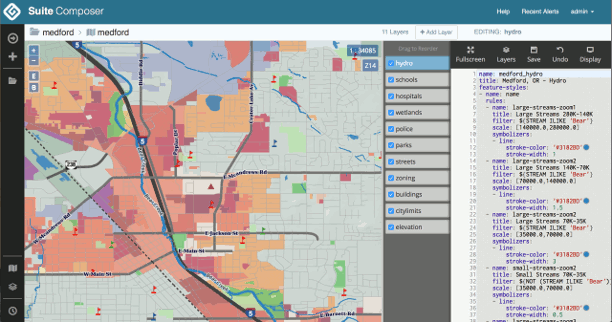
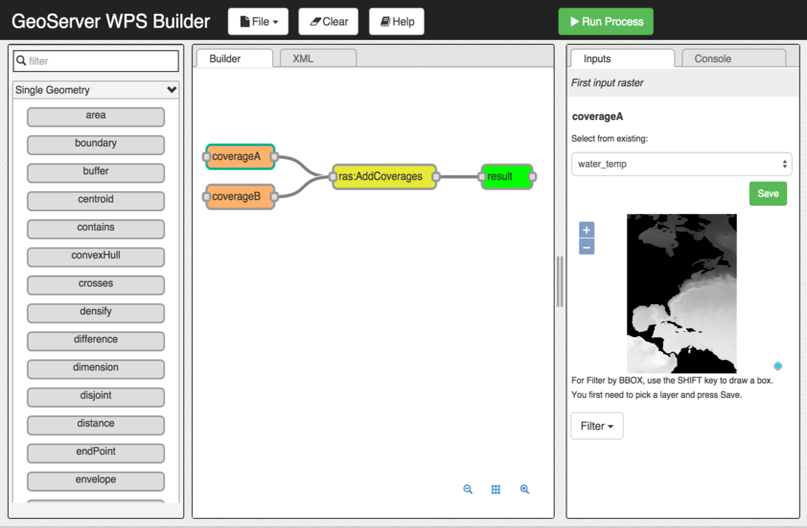
 pgAdmin
pgAdmin pgShapeLoader
pgShapeLoader GeoExplorer
GeoExplorer QGIS
QGIS Boundless SDK
Boundless SDK OpenLayers 3
OpenLayers 3 OpenGeo System Administration
OpenGeo System Administration