Save map¶
With GeoExplorer you can save the current map configuration. This configuration will include the list of layers, with visibility and ordering settings preserved, and the current Map Window extent. These configurations are saved in the form of a URL, which may be bookmarked.
Note
GeoServer authentication is required to save map configurations. For more information, please refer to the Login section.
To save the current map configuration, click Map on the GeoExplorer toolbar and click Save map.
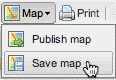
Save map tool
A pop-up window will display with a URL. Save or bookmark this URL to reload the current GeoExplorer configuration at a later time.
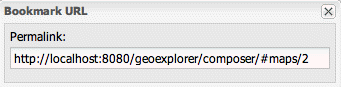
Save map URL
Configuration files¶
GeoExplorer saves map configurations in a SQLite file called geoexplorer.db. Although it is not possible to edit configurations in GeoExplorer, they can be viewed and edited using a SQLite client.
Note
To embed a map in a web page, use the Publish map tool.