MBTiles Data Store¶
Adding an MBTiles Mosaic Data Store¶
When the extension has been installed, :guilabel:MBTiles` will be an option in the Raster Data Sources list when creating a new data store.
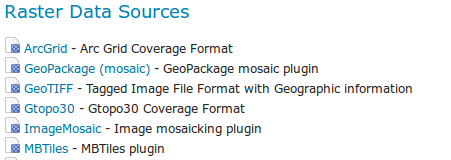
MBTiles in the list of raster data stores
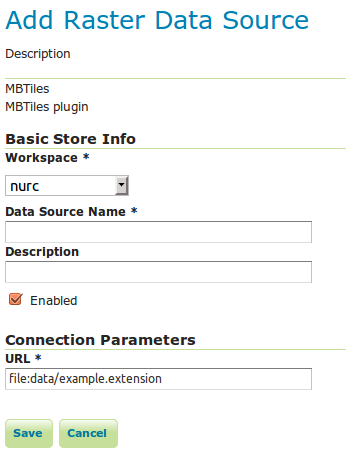
Configuring an MBTiles data store
| Option | Description |
Workspace |
Name of the workspace to contain the MBTiles Mosaic store. This will also be the prefix of the raster layers created from the store. |
Data Source Name |
Name of the MBTiles Store as it will be known to GeoServer. This can be different from the filename. |
Description |
A full free-form description of the MBTiles store. |
Enabled |
If checked, it enables the store. If unchecked (disabled), no data in the GeoPackage Mosaic Store will be served from GeoServer. |
URL |
Location of the MBTiles file. This can be an absolute path (such as file:C:\Data\landbase.mbtiles) or a path relative to GeoServer’s data directory (such as file:data/landbase.mbtiles). |