Caching defaults¶
The Caching Defaults page shows the global configuration options for the tile caching functionality in GeoServer, an embedded GeoWebCache.
Note
For more information about this embedded version, please see the section on Caching with GeoWebCache.
GWC Provided Services¶
In addition to the GeoServer endpoints, GeoWebCache provides other endpoints for OGC services. For example, the GeoServer WMS endpoint is available at:
http://GEOSERVER_URL/wms?...
The GeoWebCache WMS endpoint is:
http://GEOSERVER_URL/gwc/service/wms?...
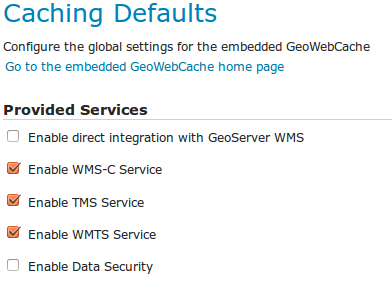
Provided services
The following settings describe the different services that can be enabled with GeoWebCache.
Enable direct integration with GeoServer WMS¶
Direct integration allows WMS requests served through GeoServer to be cached as if they were received and processed by GeoWebCache. This provides all the advantages of using a tile server while still employing the more-flexible GeoServer WMS as a fallback. See the section on Using GeoWebCache for more details about this feature.
With direct integration, tile caching is enabled for all standard WMS requests that contain the tiled=true parameter and conform to all required parameters.
This setting is disabled by default. When enabling this option, it is a good idea to also turn on Disk Quotas as well, to prevent unbounded growth of the stored tiles.
Enable WMS-C Service¶
Enables the Cached Web Map Service (WMS-C) service. When this setting is enabled, GeoWebCache will respond to its own WMS-C endpoint:
http://GEOSERVER_URL/gwc/service/wms?SERVICE=WMS&VERSION=1.1.1&TILED=true&...
When the service is disabled, calls to the capabilities document will return a Service is disabled message.
Enable TMS Service¶
Enables the Tiled Map Service (TMS) endpoint in GeoWebCache. With the TMS service, GeoWebCache will respond to its own TMS endpoint:
http://GEOSERVER/URL/gwc/service/tms/1.0.0
When the service is disabled, calls to the capabilities document will return a Service is disabled message.
Enable WMTS Service¶
Enables the Web Map Tiled Service (WMTS) endpoint in GeoWebCache. When this setting is enabled, GeoWebCache will respond to its own WMTS endpoint:
http://GEOSERVER/URL/gwc/service/wmts?...
When the service is disabled, calls to the capabilities document will return a Service is disabled message.
Enable Data Security¶
Enables the Geoserver Data Security in the embedded GeoWebCache.
Default Caching Options for GeoServer Layers¶
This section describes the configuration of the various defaults and other global options for the tile cache in GeoServer.
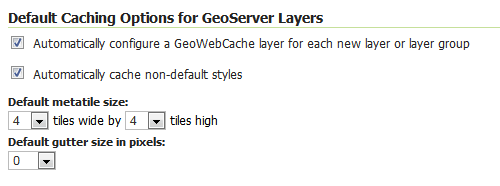
Default caching options
Automatically configure a GeoWebCache layer for each new layer or layer group¶
This setting, enabled by default, determines how layers in GeoServer are handled via the embedded GeoWebCache. When this setting is enabled, an entry in the GeoWebCache layer listing will be created whenever a new layer or layer group is published in GeoServer. Use this setting to keep the GeoWebCache catalog in sync. (This is enabled by default.)
Automatically cache non-default styles¶
By default, only requests using the default style for a given layer will be cached. When this setting is enabled, all requests for a given layer, even those that use a non-standard style will be cached. Disabling this may be useful in situations where disk space is an issue, or when only one default style is important.
Default metatile size¶
A metatile is several tiles combined into a larger one. This larger metatile is generated and then subdivided before being served back (and cached) as standard tiles. The advantage of using metatiling is in situations where a label or geometry lies on a boundary of a tile, which may be truncated or altered. With metatiling, these tile edge issues are greatly reduced.
Moreover, with metatiling, the overall time it takes to seed the cache is reduced in most cases, when compared with rendering a full map with single tiles. In fact, using larger metatiling factors is a good way to reduce the time spent in seeding the cache.
The disadvantage of metatiling is that at large sizes, memory consumption can be an issue.
The size of the default metatile can be adjusted here. By default, GeoServer sets a metatile size of 4x4, which strikes a balance between performance, memory usage, and rendering accuracy.
Default gutter size¶
The gutter size sets the amount of extra space (in pixels) used when generating a tile. Use this in conjunction with metatiles to reduce problems with labels and features not being rendered incorrectly due to being on a tile boundary.
Default Cache Formats¶
This setting determines the default image formats that can be cached when tiled requests are made. There are four image formats that can be used when saving tiles:
- PNG (24-bit PNG)
- PNG8 (8-bit PNG)
- JPEG
- GIF
The default settings are subdivided into vector layers, raster layers, and layer groups. You may select any of the above four formats for each of the three types of layers. Any requests that fall outside of these layer/format combinations will not be cached if sent through GeoServer, and will return an error if sent to the GeoWebCache endpoints.
These defaults can be overwritten on a per-layer basis when editing the layer properties.
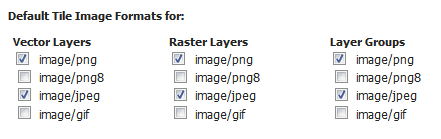
Default image formats
In Memory BlobStore Options¶
These options are used for enabling/disabling In Memory Caching for GeoWebCache. This feature can be used for saving GWC tiles directly in memory, for a fast data retrieval.
Enable¶
This parameter allows to enable or disable in memory caching. By default it is disabled.
Avoid Persistence¶
This parameter can be used in order to avoid to save any file in the file system, keeping all the GWC tiles only in memory. By default it is disabled.
Available Caches¶
This parameter defines which Cache method can be used for In Memory Caching. By default the Guava Caching is used. Note that if a caching method requires an immutable configuration at GeoServer startup like HazelCast, the Hard Memory limit, Eviction Policy, Eviction Time and Concurrency Level parameters are disabled.
More informations on how to configure a new Cache object can be found in the GeoWebCache Configuration page.
Cache Hard Memory limit (Mb)¶
Parameter for configuring in memory cache size in MB.
Cache Eviction Policy¶
Paramter for configuring in memory cache eviction policy, it may be: LRU, LFU, EXPIRE_AFTER_WRITE, EXPIRE_AFTER_ACCESS, NULL
Cache Eviction Time (in Seconds)¶
Paramter for configuring in memory cache eviction time. It is in Seconds.
Note
Note that this parameter is also used for configuring an internal thread which performs a periodical cache cleanup.
Cache Concurrency Level¶
Paramter for configuring in memory cache concurrency.
Clear In Memory Cache¶
Button for clearing all the tiles in the in-memory cache.
Cache Statistics¶
Various statistics parameters associated to the in memory cache.
Update Cache Statistics¶
Button for updating cache statistics seen above. The statistics are always related to the local cached entries, even in case of distributed in-memory caching
Note
Note that some Caches do not provide all the statistics parameters, in that case the user will only see “Unavailable” for those parameters.
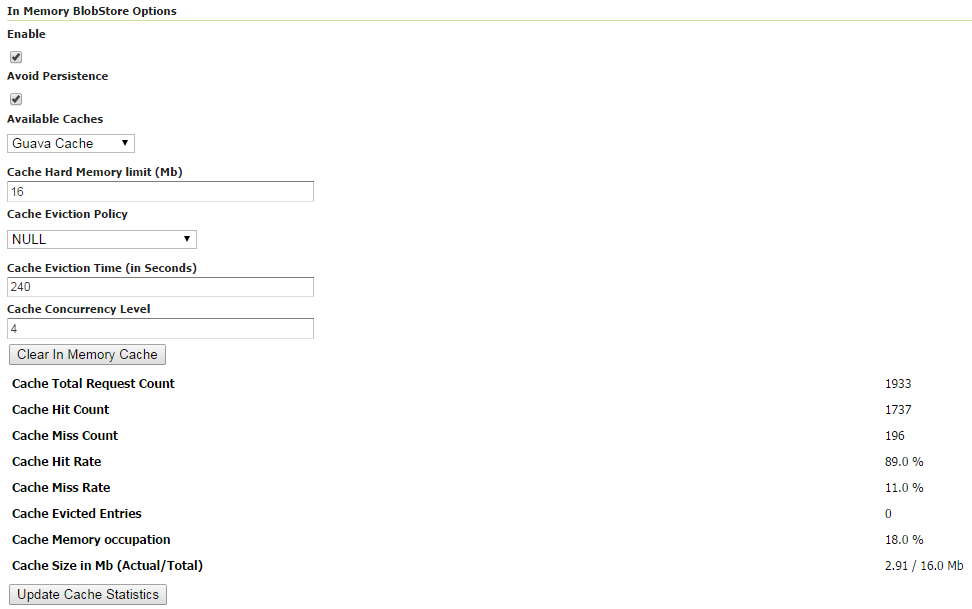
In Memory BlobStore Options
Note
Note that in the TileCaching tab for each Layer, you may decide to disable in memory caching for the selected Layer by clicking on the Enable In Memory Caching for this Layer checkbox. This option is disabled for those cache which don’t support this feature.
Default Cached Gridsets¶
This section shows the gridsets that will be automatically configured for cached layers. While there are some pre-configured gridsets available, only two are enabled by default. These correspond to the most common and universal cases:
- EPSG:4326 (geographic) with 22 maximum zoom levels and 256x256 pixel tiles
- EPSG:900913 (spherical Mercator) with 31 maximum zoom levels and 256x256 pixel tiles
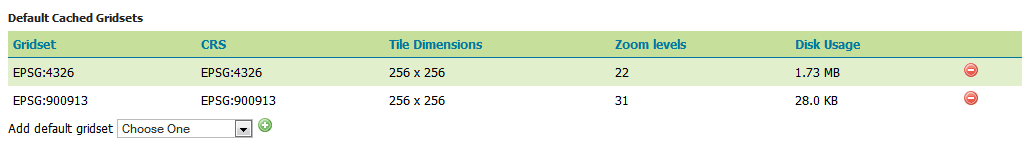
Default gridsets
To add a pre-existing grid set, select it from the Add default grid set menu, and click the Add icon (green circle with plus sign).
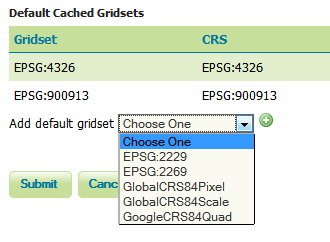
Adding an existing gridset to the list of defaults
These definitions are described in more detail on the Gridsets page.