Allowing read-write access to vector data through transactions¶
OpenGeo Suite contains a full Web Feature Service (WFS) implementation. This also includes support for WFS Transactions (WFS-T).
However, as unrestricted write access to data is a security risk, the WFS in OpenGeo Suite is set to “Basic” by default. This means that the only requests that will be accepted are:
- GetCapabilites
- DescribeFeatureType
- GetFeature
To enable WFS-T, you will need to change the WFS Service Level in GeoServer to Transactional (or Complete).
Open the GeoServer admin interface.
Under the Services section, click WFS.
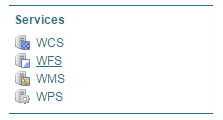
WFS in the Services menu
Scroll down to Service Level. Click the box next to Transactional.
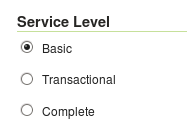
Default setting: WFS-T not allowed
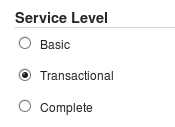
WFS-T allowed
Click Save.
If you are using the default data directory shipped with OpenGeo Suite, you can easily test that transactions are enabled:
On the left side of the page, click Demos and then click Demo Requests.
Select the WFS_transactionInsert.xml request.
Note
The request will need to be modified to produce output. Read the comments at the top of the request for instructions.
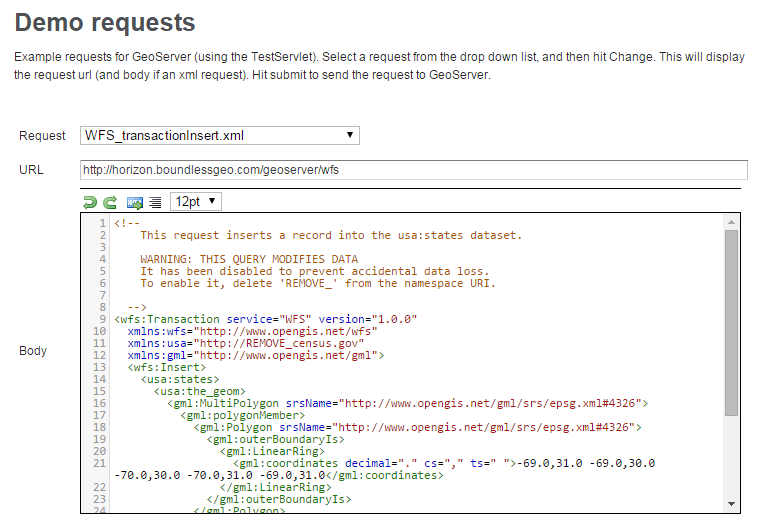
Transaction demo
Enter your administrative user name and password in the appropriate fields at the bottom.
Click Submit.
The request should execute successfully.
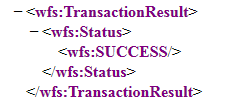
A successful transaction
Note
The WFS_transactionDelete.xml request will undo this insert.